top of page
Tags


Convert Bar Charts into Radial Bars
In some cases, radial bar charts can look nicer and be easier to understand than regular bar charts. Since Sisense doesn’t have a...


Elegant Buttons to Switch Between Two Measures
When analyzing data, it’s helpful to see both actual numbers and percentage values. For example, you might want to know how many students...


Add text field in Tooltip
We already have a script to add additional information in tooltip . But we can display only calculated values (measures) in tooltip...


Filter Buttons v2 - With 'All' button
We already have a script to add filter buttons in a widget. Here is an upgraded version of the script which will add another button 'All'...


Widget Refresh Button
In Sisense, widgets will be refreshed when - we reload the dashboard - change any filters - click on refresh button which can be found in...


Buttons to Sort bars/columns
Sorting is very simple in Sisense. But this option is accessible only by chart editors. We can add buttons to sort the chart by name or...


Disable/Deselect One or More Items in Legend By Default
In Sisense, all legends are enabled by default. Below script can be used to disable one more items in legend when load/refresh the widget...

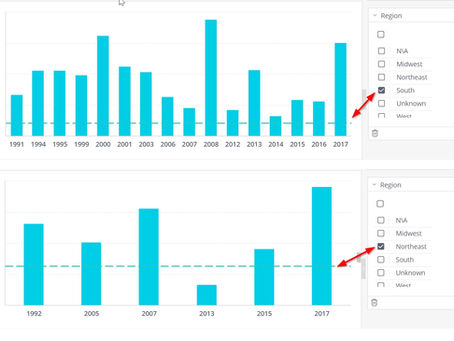
Target/Benchmark Line Based on Selected Filter
It is possible to add a benchmark/Target line to a chart using script. But there can be situations where we need to change the benchmark...


Filter Buttons in Widget
Here is script to add filter buttons to a widget. There will be one button for each items in a dimension and we can filter to a...


Apply style to widget buttons
We can add buttons to a widget for many purposes. Here are some examples we already posted: Switchable Measure Buttons Button to...


Switchable Measure Buttons
Here is a script to add buttons to switch between different measures/calculation. For example, in below screenshot, each button represent...


Total value in Column/Line chart
Using Blox we can visualize Total Value and sparkline to show values over time. Here is a widget script to create similar visualization...


Group bars in Column/Bar chart
Pie chart has an option to display top n slices and group rest of the slices to a single slice called 'Others' . While we click on that...


Custom No Result message
Below script will allow you to change default 'No Result' message to any message you want. It is possible to apply different messages to...


Display value labels inside bar
By default, in Column and Bar charts, all value labels are displayed outside bars. But here is a way to display values inside bar Steps:...


Button to change widget type
By default, only data designer can change the widget type. Below script will add buttons to a widget, so that user can change the widget...


Add subtitle to Widget
Sometimes we may need to add some more information about the data displayed on the widget. i-button is an option to add this...


Dynamic widget title and axis label
There can be situations where we need to display widget title and axis labels based on selected item in filter. Here is a script to...


Display total value in legend - Bar/Column/Area/Line chart
A column chart splits the data by one or more dimensions and we have to manually sum up or create a separate widget to find total value...


Add additional information in tooltip - (Column, Bar, Line, Area chart)
Sometimes we may need to include more information in tooltip. Here is how we can achieve this. Steps: Create column/bar/line/area chart...
bottom of page
